Lazar Focus 1.1.1.beta released: Easily block UWP apps
Lazar Focus is the tiny app and website distraction blocker for Windows that can help you to get your work done better, and faster, freeing up more of your precious time.
Version 1.1.1.beta has just been released and is available from the Microsoft Store at a 30% discount if you get it before the end of the day on Friday, July 24.
With this release, you can now effortlessly also block new-style UWP apps, such as Microsoft Mail, Skype and many more.
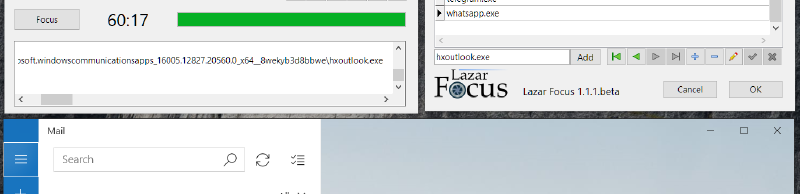
Where UWP apps used to show up as applicationframehost.exe, Lazar Focus can now find and block their true EXE names. Microsoft Mail shown in this example.
List of changes in version 1.1.1.beta
- Thanks to the great feedback of user Axel Lenz from Germany, the following issues
have been fixed:
- Issue 1: You can now also block browsers in total, in addition to blocking specific URLs.
- Issue 2: You can now easily block modern UWP apps by their true EXE path which will be extracted and shown by LF.
- Added more inspirational quotes. These are displayed when you accidentally try to go to a blocked URL during a focus session.
Be deliberate, get things done!
Block distractions with Lazar Focus so that you can focus on what's important.
- You can get Lazar Focus from the Microsoft Store for $25. After the first hour or two of working with Lazar Focus, you will start seeing the continuous return on investment.
- Follow LazarFocused on Mastodon or @LazarFocused on Twitter to stay up to date with future developments and special offers.
- Read more about Lazar Focus on the Help and the Features pages.
