Features
Lazar Focus is a tiny Windows app that is able to block distracting websites in all of the most popular browsers, and to block distracting Windows applications, enabling you to work on the truly important stuff.
Below is a list of Lazar Focus features.
Lazar Focus is extremely light on resources
The Lazar Focus installer is a 3.5 MB download.
On my system, Task Manager reports that Lazar Focus, currently in focus mode, is using only 7 MB of memory, and the CPU counter never really leaves 0%.
Blocks websites across most popular browsers
Lazar Focus is able to monitor and block the websites of your choosing in Chrome, Edge, Firefox and Brave, without any additional plugins required.
When you’ve activated a focus block by clicking on the Focus button, Lazar
Focus will take you to a local page with an inpiring quote instead of the
distracting site you were going to visit, helping you to get your work done.
Closes and blocks windows apps
When you start a focus block, Lazar Focus will automatically close any apps that you have designated as being distracting.
During a focus block, if one of these apps tries to start up, Lazar Focus will simply close them back down again.
Real-time focus feedback
When you are not in a focus block, Lazar Focus continuously measures, over a 5-minute rolling window, how well you are avoiding the distracting websites and apps that you’ve configured in your block lists.
In the screenshot below, I’ve spent 7% of the rolling window on twitter, so my figure is 93%:
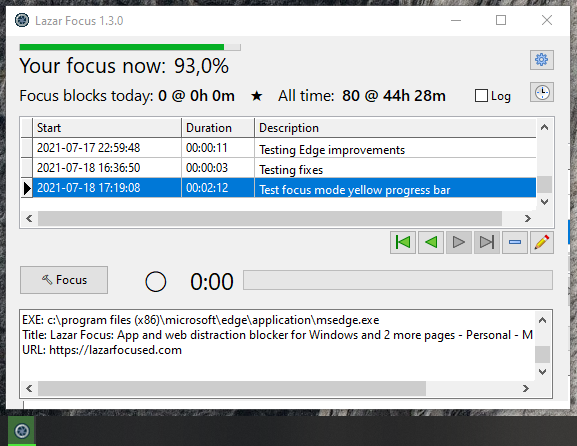
You can see this figure and its progress bar update in real-time, further encouraging you to minimise the time you spend on distractions.
This measurement is also visualized as a green progress indicator right on the taskbar, so that you can keep Lazar Focus itself minimized.
When you activate to a focus block, the taskbar icon will switch to pomodoro progress in yellow.
Windows 11 has changed the look and feel of taskbar progress, removing some of the coloring, but the message is still clear. Below you can see an example of the 25-minute pomodoro progress shown, both on the main window and on the taskbar icon, at just over 16 minutes:
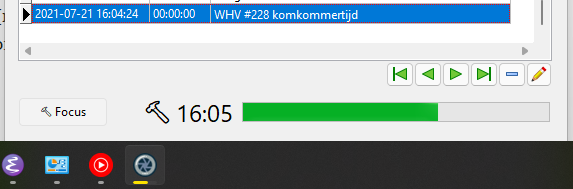
Refocus Reminders
You can configure Lazar Focus to remind you every hour to take a deep breath, look at the previous hour, and then redouble your efforts for the following hour.
Read more about the background of and motivation for refocus reminders in this blog post section.
Configure the reminder by clicking on the gear icon at the top-right of the main Lazar Focus window, and then setting refocus reminder frequency and sound effect using the controls under the blocked apps list.
Note: Windows Focus Assist can block Refocus Reminders
Lazar Focus makes use of the standard Windows 10 functionality for showing notifications.
If you have Focus Assist set to ON, the Refocus Reminders won’t be shown.
To switch off Focus Assist, right-click on the notification icon on the far
right of the taskbar, then selecct Focus Assist, then Off.
Alternatively if you do need to block other notifications, add Lazar Focus to
the priority list in Settings - System - Focus Assist - Customize your priority list - Add an app and then switch Focus Assist to Priority Only.
Optionally logs all activity for personal analytics, client billing or timesheets
You can optionally use Lazar Focus to record, fully automatically and 100% privately, every app you use and every URL you visit throughout the day.
This is super useful for personal analytics, for billing your clients or for filling in timesheets.
Read more about this feature in the 1.1.0.beta release post.
All of your data is kept on your PC
Lazar Focus stores all of your data on your own PC.
In future versions, you, and only you, will be able to analyse and visualize your computing behaviour throughout the day.
You will be able to see exactly, also via charts, which apps, which websites and for how long you use them, helping you to better manage the time that you spend at the PC.
See the Lazar Focus privacy policy.
Lazar Focus will only need to connect with Gumroad once for each new version that activate with your license key.