Lazar Focus 1.0.8.beta is available
Lazar Focus v1.0.8.beta is now available, with a new easy way to block the most recently viewed app or website and a bug fix or two.
See below for a more detailed list of changes.
You should be able to download the new installer from the Gumroad product page.
Easy-block
In the screenshot of the settings dialog below, note the new edit boxes and “add” buttons below the hostname and app blocking lists:
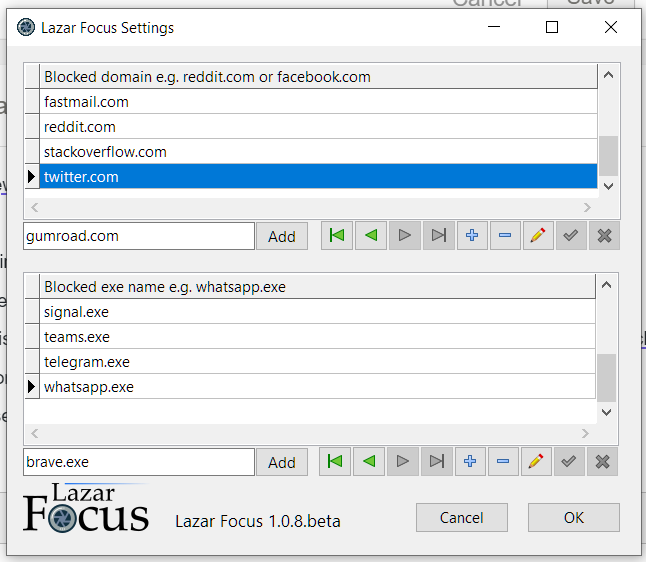
These conveniently display the last viewed app and website, along with a button to add that app or website to the relevant block list.
In other words, with the settings dialog open, you can just switch to the app or URL you want to block, and then back to Lazar Focus to click on “add”.
When you click “OK” on the settings dialog, the new blocks will be active!
Changes in 1.0.8.beta
- Current EXE / hostname shown on settings dialog for easy addition to block
list. See screenshot below.
- After changes to block lists while focus mode active, rescan currently open
Windows for possible blocking.
- Code cleanups:
- Refactoring.
- More robust Windows API handling.
- Bug fixes:
- Handling of settings dialog OK / Cancel.